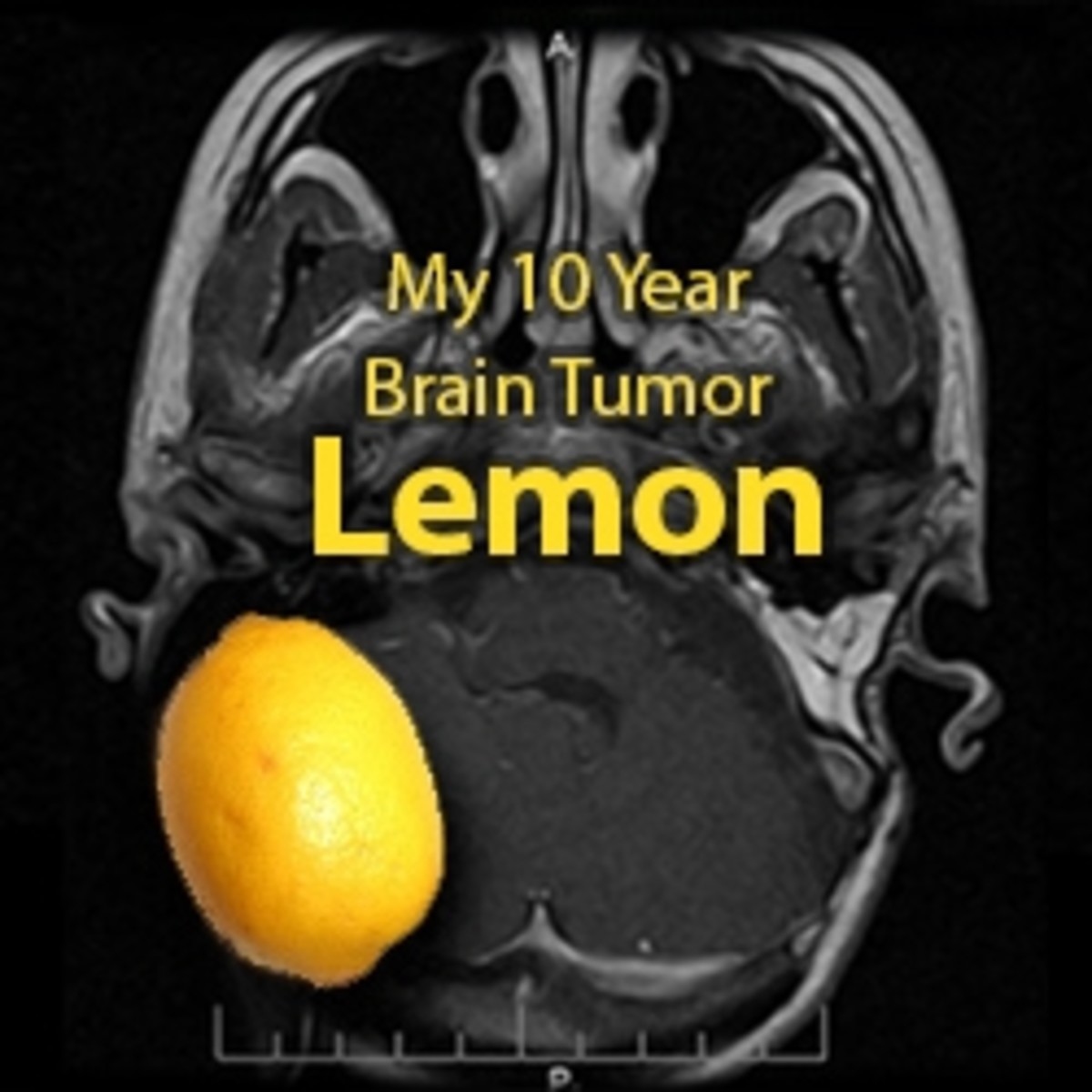Lens Clusters
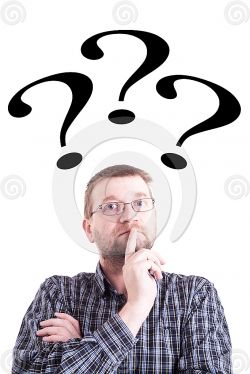
What is a Lens Cluster
A lens cluster is a cluster or related but different squidoo lenses. Lens Clusters are designed for your success on Squidoo. When you build a lens cluster you are creating a niche of lenses that have many SEO and other benefits just from being a niche on Squidoo. These Lens Clusters are easier to market, track, and can be a lot more beneficial for the reader. The goal of a lens cluster is to improve the lenses traffic and lensrank. By combining the Lens Cluster with keyword research, link building, and other squidoo secrets you to can have a succesful cluster of squidoo lenses. Read on to learn more about how a lens cluster works and how to create a basic lens cluster and eventually a network.

How Lens Clusters Work
The goal of Lens Clusters is to improve traffic, sales, and/or lens rank for a lens you want to promote. I have learned the best way to promote a lens is to build a Lens Cluster. Lens Clusters are related but different lenses. Yes related, but different. That is why they work. Everyone has heard content is king. Now it should be unique content is king. That is why Lens Clusters succeed. Lens Clusters are a group of related lenses but are so different they attract different types of visitors.The basic idea of Lens Clusters is niche marketing. Where you focus on an area of emphasis and build upon it. Here is how Lens Clusters differ. First Lens Clusters are lenses on Squidoo. This is a huge difference and advantage because not only is your goal to help a lens on squidoo, but squidoo has all of the tools and resources to make the cluster work. The Second big difference is like niche marketing it starts specifically on the product but unlike niche marketing expands to related terms, and a bigger audience. By focusing on a lens and building around it you will see an increase in traffic, sales and lens rank. Eventually the goal is to increase all of your lenses, and take these Lens Clusters and turn them into a Lens Network. Lens Clusters are a lot of work if taken the proper amount of time and effort so I would start building a lens cluster now.
Basics of Building a Lens Cluster
The idea is not a hard and is very commonly known however the techniques to create an effective lens cluster is not. Here are the steps to create an effective Lens Cluster. These are some normal tricks however the creativity of how you build your lens is all up to you. For this example I am going to to refer to my Squidoo Tips Lens Cluster.
- You need to find a lens you want to promote. If you don't have a lens to promote find a product or something you want to build a lens on and promote. The key is be specific. I choose to focus on my Tricks of Trade Lens. When Looking at a Lens to promote I highly recommend making sure you know enough to build several related lenses about it.
- Build the lens. Like I said earlier "Content is King" your lens needs to have amazing content. Make sure it's unique and there is more than just a paragraph on it. Part of building a good lens includes linking to it. I recommend doing this now and through out building the other lenses in the cluster.
- Next is to build a related but different lens. You can do this by either thinking what is something related to my lens or alternate variations of the keyword. NOTE: IF YOU ARE USING ALTERNATE VARIATIONS OF A KEYWORD MAKE SURE YOU CAN WRITE PLENTY OF UNIQUE CONTENT! If you don't first it will come across as spammy to most and it can actually ding the new lens and the lens your trying to promote. For my cluster I decided to add a related section of tips and tricks related but instead of the Tricks of Trade threads I focused on Shop Keeper Talk.
- Build Out and Interlink. Now you need to build out the newest lens by making linking to it and adding quality content. All the lenses you build need to be able to hold some ground on their own. When you are building out make sure you are linking this new lens to the original lens. Here you can choose to have the original lens link to the new one creating a reciprocal link or just have the new one link to the original. Both ways have their advantages and disadvantages. I generally interlink with the Featured Lenses, and My Lenses Modules as well as the discovery tool, and anchor text in the lenses.
- Evaluate and look at your goal. Always refer back to the lens your trying to promote or your goal. If you don't you may lose site of it. Also at this time you might decide that the new lens does better and it would be in your best interest to promote it instead. Will also show you areas where you are lacking or doing well at.
- Brainstorm, Build, Repeat. After evaluating you will want to brainstorm more ideas to create more related but different lenses. For example I went from Tricks of Trade to ShopKeeper Talk to You and Squid U then decided to add the squidoo level guide. The Cluster is still continuing with this lens and more related lenses. Remember not all lenses in a cluster will be rock solid you will have some duds, but they still will help. Plus at one point it had to have been something that you thought had potential but now you know that it doesn't.
Key Point
Small Changes = Big Success

Putting Them Together for a Squidoo Network
Eventually you will want to turn your profile into a Squidoo Network with tons of Lens Clusters in it. This will greatly improve your traffic, lensrank, and sales. All you need are to build the Lens Clusters our and you may find that two things not simliar at all will relate and you can connect your clusters together making a lens network. For example I connected my Squidoo Tips Cluster with my lenses on job skills and business by connecting my shopkeeper lens to my start making money online lens. There are more but I won't list them. It is through these small and simple interlinks we build a niche, to a cluster, to our very own squidoo network. Best thing is your lenses, and profile start complementing each other and supporting each other along with your squid U and other squidoo and online accounts.